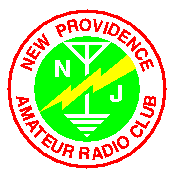Sound Card InterfacesPortions of this page were excerpted from the Digi-Tales Article in the April 2004 Spark GapsRecently, personal computer sound cards have become the tool of choice for amateur digital modes. The primary reason -- cost! Using the sound card found in almost every computer, authors can create and hams can use a variety of modulation schemes that previously would have required expensive modems. The only added cost in using sound card-based schemes is the one-time cost for an interface a set of cables to connect the sound card to your radio. How to Get an Interface You have three choices:- Buy a commercial interface Good quality devices are available from West Mountain Radio (RIGblasters and NoMics); Tigertronics (SignaLink); MFJ (1275/1275M); BuxComm Co (RASCAL GLX); and several others. Pre‑assembled interfaces cost from $40 to $130. The more expensive models have a switch that lets you quickly change between your digital interface and your regular microphone. You can learn more about commercial choices by doing a web search on any of the names above or on sound card interface. Most interfaces all require use of a serial (COM) port for PTT control. If all you have free are USB ports, you can use one of these interfaces with a "USB-to-Serial" adapter cable; or consider the MixW Rig Expert which connects directly to a USB port
- Build one from a kit BuxComm sells its RASCALGLX in kit form for $30. It takes 1-2 hours to assemble, and its not hard to do. These were the kits the club opted to build at club meetings in 2002. BuxComm has since improved their design by including 'quick-change' radio connection cables you can order different cables for each of your radios but need only one RASCAL kit.
- Build your own from scratch You can build your own interface with components readily available at Radio Shack or elsewhere. Thats what I did for my first interface. Diagrams and a parts list are on the Sound Card Packet web site: http://patmedia.net/ralphmilnes/soundcardpacket/1cablestart.htm But, personally, I think the BuxComm kit (above #2) is a better choice and worth the few extra dollars. Youll get good quality components and save shopping time.
Whats In It? In its basic form, an interface is three lines (two wires in each), a few electronic components, and connectors suitable for your radio and sound card. - The Receive (Rx) Audio Line handles audio coming from the radio to the sound cards LINE IN jack. Usually the only modification to this line is the insertion of an audio transformer. The transformer provides electrical isolation from the radio and sound card/computer they will no longer be wired directly together, and that's good. More on this later.
- The Transmit (Tx) Audio Line handles audio going from the sound cards LINE OUT jack to the radio. In addition to an isolation transformer, this line needs some electrical components to reduce the power of the sound cards audio signal, which is otherwise much higher than the power your radio was designed to receive. A variable resistor (potentiometer or "pot") or a combination of resistors acting as a voltage divider will do the job.
- The Push To Transmit/Talk (PTT) Line is used to open your radios PTT circuit when TX audio needs to be sent. This line includes a circuit designed to activate whenever a DC signal is detected on a designated serial or parallel port pin, the signaling technique used by most sound card programs. This lines circuit should also provide isolation, and that can be done by using a photo transistor rather than an ordinary transistor.
Why the Concern over Isolation? The simple answer is to protect your equipment. If the computer and radio were directly wired, i.e. no isolation, then its possible that a difference in voltage potential between the devices could result in potentially damaging electrical current flowing between them. This flow, called a ground loop, could also create some minor audio interference. So when you buy or build an interface, be sure isolation is included on all three interface lines. And to reduce the potential for other RFI (radio frequency interference), make sure the audio lines are either shielded or that they have a ferrite cores around them or both! |