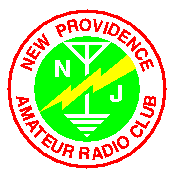Sound Card Digital Mode IngredientsPortions of this page were excerpted from the Digi-Tales Article in the February 2005 Spark GapsIngredients: What things do you need for sound card digital modes? A radio most sound card modes are intended for use on the HF frequencies, however, the NPARC digital net takes place on a VHF frequency where Technician-class hams can participate. For this local net, youll need a two meter radio capable of tuning to 145.75 mHz. (Even a hand-held 2 meter radio will work, but its signal strength could be problem. A good antenna for it will help, particularly for transmitting.) And of course an HF radio can be used for real communicating on these modes with hams around the globe.
A Windows computer with a sound card Most of the sound card digital programs run on a basic Windows desktop or laptop, although some programs may require a higher-level processor and more RAM. It is hard to be more precise because many components affect the computers overall ability to handle the digital signal processing that takes place with sound card modes. Try it and see is the best advice I can give. Any recent-vintage (within 5-6 years) sound card should work, but occasionally you may encounter cards that wont work with some programs; again, Try it and see. "On-board" cards (integrated into the motherboard) are more apt to cause problems, but generally only with 1200 baud packet.
Software Nearly every sound card digital mode can be run with a free Windows program which you can download from the internet. The NPARC 'Digital Net web page lists many digital modes and includes download and information links for each mode. (You can do your own web search for even more info about a mode.) Unfortunately, there is little software for Apple/Mac users and only slightly more for LINUX users. For some less common digital modes, only Windows software exists. Sound Card to Radio Interface Youll need some way to feed audio signals to and from your radio and your sound card. Generally this is handled with 3 wires (audio in, audio out, PTT control) that together are called an interface. The basics of obtaining or making an interface are discussed on the Sound Card Interface page.
Note that you may need a different interface for each radio you use. The interface connections to the sound card are generally fairly standardized, but the connections to the radio vary by radio manufacturer and model.
You can also experiment with WA2DKJs patented poor mans wireless interface: To receive, put your computer microphone next to your radios speaker. To transmit, put your radio microphone next to your computer speaker and simply push the PTT right before you push the transmit button in the computer program. But even if this works for you, it's likely you'll opt for the stability and convenience of a wired interface.
< back to the Sound Card Digital Modes page |