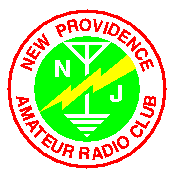<- Back to the NPARC Home PageSound Card Digital Modes SetupBasic Steps to Get It All Working 1. Interface Sooner or later you will need some sort of interface, so plan now to build or buy one. You dont need one to get started with the software setup, but you will need one eventually to communicate. 2. Install and Configure the Mode Software Start to work with the mode software somewhat in advance of when you want to really use it. This gives you time to configure the software to your liking and to read the softwares Help about how the program works. Generally, to configure the software youll need to: enter your callsign and perhaps some other personal information, such as your location. (Although this information will probably not be used "on the air". In most modes you still need to type in and send your callsign during your transmission. The software does not do it automatically.)
Specify your sound card interface settings. Most importantly the software will need to know which COM port your interface is using for PTT control. You may also need to specify which sound card device you want to use. (If you only have one sound card in your system, the software may find it automatically, although occasionally if may get confused and select a telephone modem or other device.)
Make other settings needed to receive and transmit correctly. See the Programs page for some basic information, but often you won't know about the need to make a setting change until after you actually try to receive and transmit.
3. Hook up your interface and set your radio to the frequency for digital modes: 4. Radio settings: Power Level - for digital modes, limit your power output to one half ( ) the radio's maximum rated output. Most sound card digital modes use a "100% duty cycle", which means that your radio will be transmitting at all times, even when characters are not being sent. Most radios were not designed for 100% duty cycles, especially at full power. So reduce your transmitter power.
HF Radio Settings
Tuning - PSK31 benefits from a radio that can tune in very small steps, e.g. 1 Hz. If your radio can't do this, use the RIT (receiver incremental tuning) feature of the radio. The automatic frequency compensation feature in PSK31 software also helps. Filters - Speech Compression -- should be OFF. ALC (Automatic Level Control) - watch the ALC meter to make sure it is below the maximum. In general, you don't want to 'overdrive' the radio with sound card audio levels that would create 'splatter' (unintended signals) on adjacent frequencies. AGC (Automatic Gain Control) - does not affect receive audio when it is being pulled from a fixed-level audio pin in the radio's ACC or DATA jack. VOX - If you prefer, or if you dont have a spare serial / COM port on your PC, you can use the VOX feature of your radio for PTT control. Activate VOX in your transceiver, and set the level, delay and anti-trip controls, as you would when using microphone (voice) input. Remember however that if you have your microphone connected to the radio, any incidental noise in the room can also be transmitted when using VOX. Microphone - If you are using the ACC jack to control transmissions, you may need to disconnect your microphone from the radio to avoid sending room noise along with digital signals.
Note that some HF radios with "DATA" or "FSK" modes automatically offset the indicated dial frequency to account for the difference between the suppressed carrier freq and the actual mark or space frequency, but they typically assume tones different than 2310/2100 tones used by AGWPE. You'll need to get the data mode offset from your user manual and then calculate the correct offset for AGWPE. |